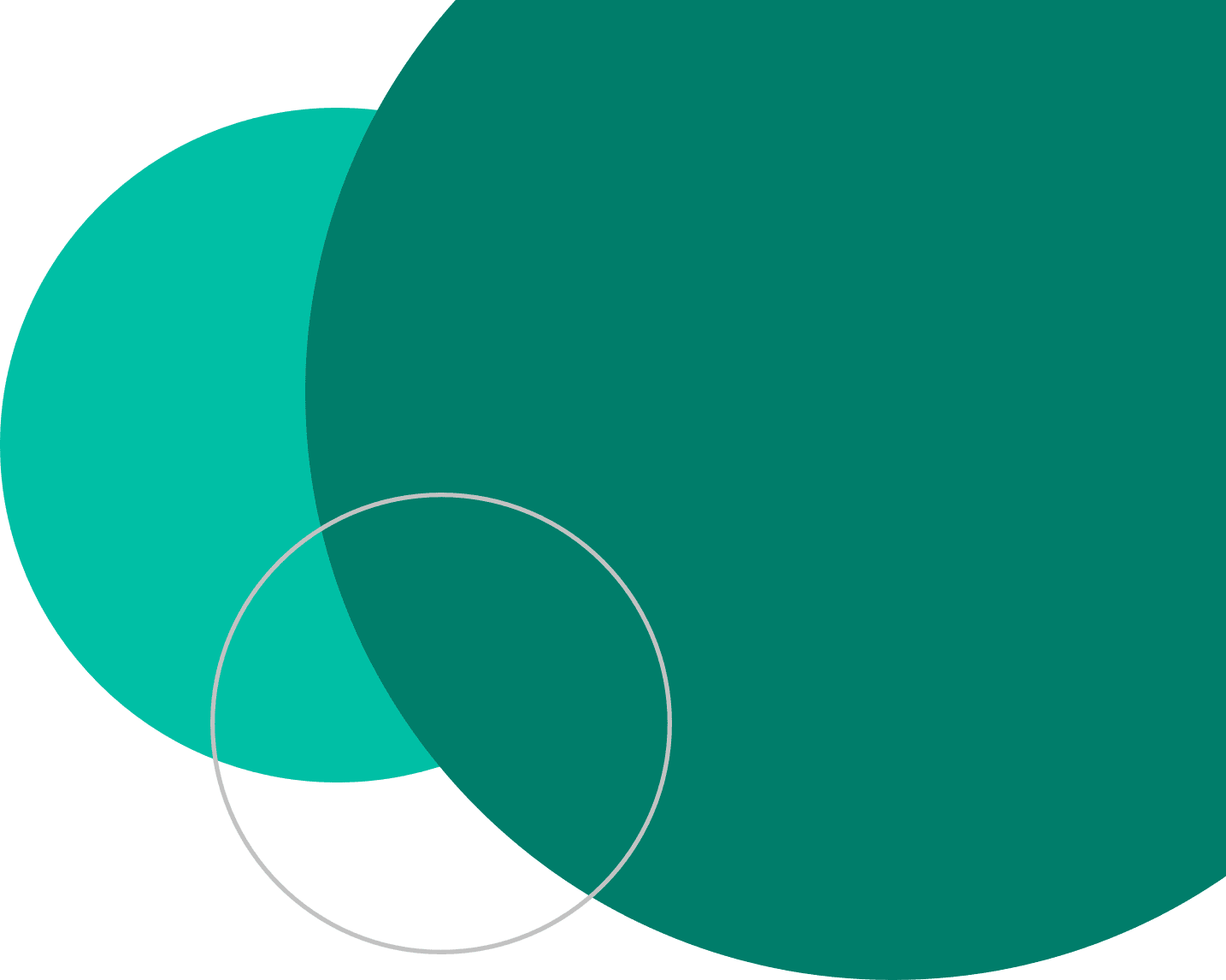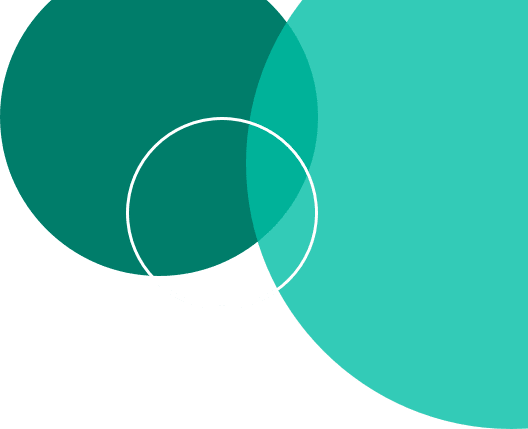WHERE CAN I SEE WHAT POINTS I HAVE EARNED?

To see your 2025 incentive status, follow the below instructions:
- From your computer:
- Go to BeWellSHBP.com and follow the prompts to login to Sharecare. (If you have not registered and completed your RealAge Test, you will need to do so at this time.)
- Choose the “Achieve” icon on the left side from the menu.
- Choose the “Rewards” option and click on the SHBP 2025 Rewards Program.
- From your Android or Apple smartphone using the Sharecare app:
- Open the app
- Choose the “Achieve” icon from the bottom menu choices. This will open up additional menu options.
- Choose the “Rewards” option from this screen.