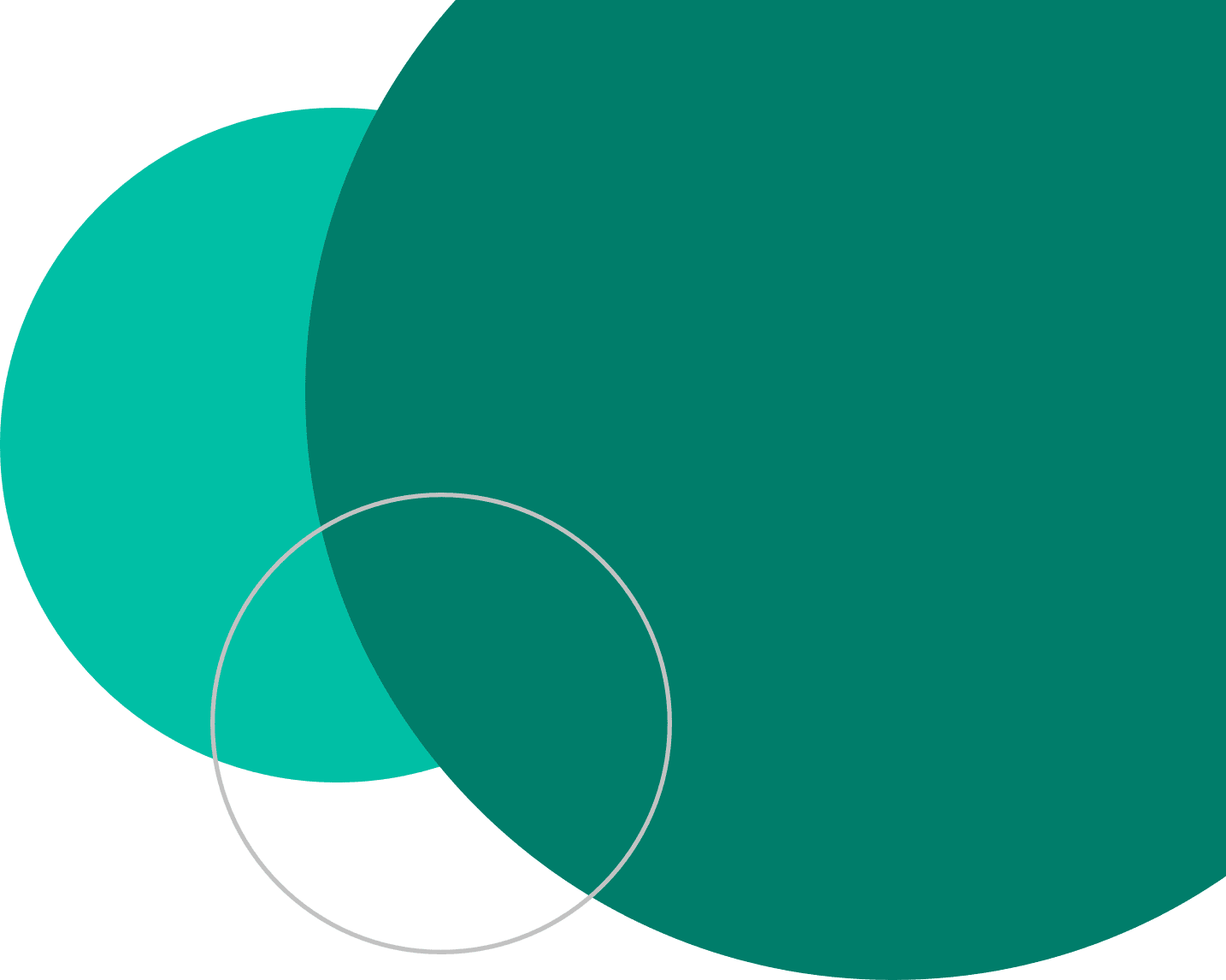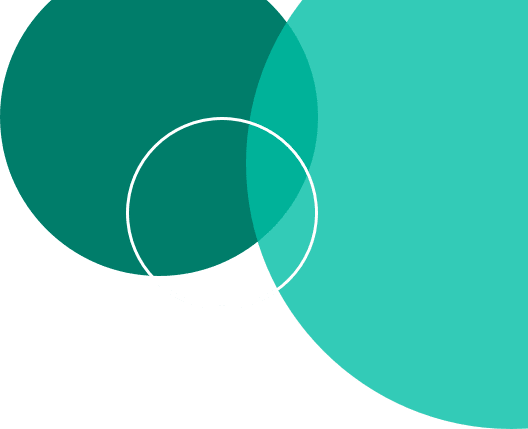WHAT IF I DON’T SEE MY BIOMETRIC SCREENING RESULTS POSTED IN MY HEALTH PROFILE?

It can take between two to four weeks before you will see your results populated in your Health Profile. If you used a 2025 Physician Screening Form, it is also dependent on when your physician’s office faxes the results to Sharecare. To see your results, follow the below instructions:
- From your computer:
- Go to BeWellSHBP.com and follow the prompts to login. (If you have not yet registered and completed your RealAge Test, you will need to do so at this time.)
- Choose the “You” option from the menu choices on the left. This is the last icon with the person in the circle.
- Click on the Health Profile to see your results.
- From your Android or Apple smartphone using the Sharecare app:
- Open the app and follow the prompts to login. (If you have not yet registered and completed your RealAge Test, you will need to do so at this time.)
- Choose the “You” icon from the bottom menu choices. It is the fifth option from the right.
- Click on the Health Profile to see your results.
Your individual results are not shared with your employer.